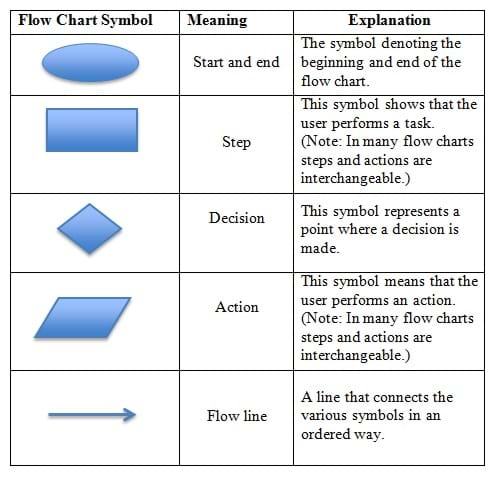Here's a lesson in computer programming. The journey to realizing a code
to control the line length of text in a body of text. The lesson is presented
as a web page. The account begins today.
Background:
Bill began writing, a newsletter in 1988. To share news
of family activity to friends. Also to clear his head.
He typed small stories on a typewriter. After a short
time he began using a computer word processor. It was
cleaner and could be saved in a digital format.
He began studying web page design to disseminate the newsletter
via the web. It worked. With his programming and math and
drafting background it was easy to learn the method of
coding, called HTML to create web pages. One application
of which is a blog. He successfully published the newsletter.
Text consists of rows of lines of characters. To fit the text
of the newsletter between the element in the web page, Bill
had to manually insert a carriage return, before exceeding
the width of the element. Which he set at 500 pixels.
For each line. If he imported the text from another source,
such as an email message, he had to edit the text, line by
line.
It was his intent to create a program to automate the task,
short of finding a method or program elsewhere.
A flowchart is a type of diagram that represents an algorithm, workflow
or process, showing the steps as boxes of various kinds, and their order
by connecting them with arrows. Flowcharts are used in analyzing,
designing, documenting or managing a process or program in various fields.
Flowcharts are used in designing and documenting simple processes
or programs. Like other types of diagrams, they help visualize what is going
on and thereby help understand a process, and perhaps also find flaws,
bottlenecks, and other less-obvious features within it. There are many different
types of flowcharts, and each type has its own repertoire of boxes and notational
conventions. The two most common types of boxes in a flowchart are:
• a processing step, usually called activity, and denoted as a rectangular box
• a decision, usually denoted as a diamond
........(Wikipedia)
-see Flowchart, below.
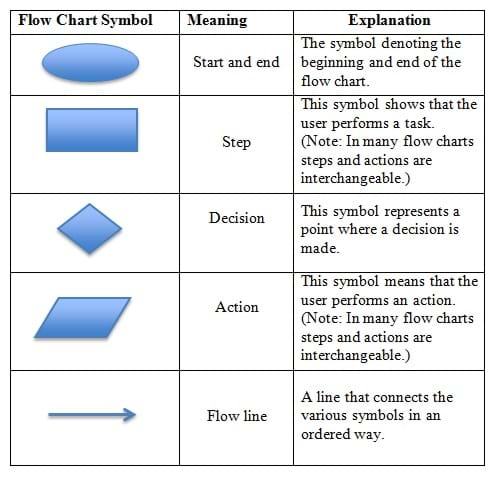
|